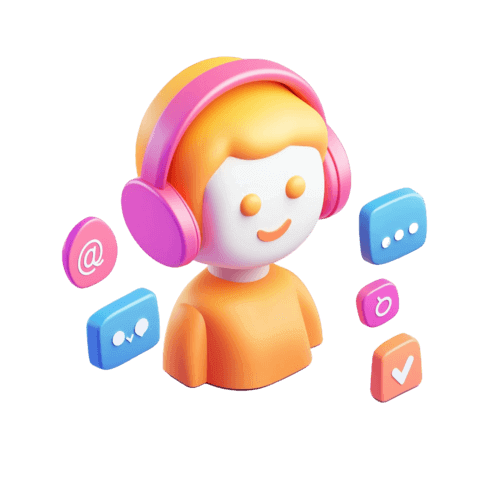Binance Customer Support: How to Get Help and Resolve Issues Fast
Get your Binance issues resolved fast and keep your crypto experience seamless with our expert tips.

How to Contact Binance Customer Support: Resolving Issues Made Easy
As the world’s leading cryptocurrency exchange, Binance offers a wide range of tools and features—but even the best platforms can leave users with questions or occasional issues. Whether you’re having trouble logging in, experiencing a delayed withdrawal, or need help verifying your account, Binance’s customer support team is here to help.
In this complete guide, you’ll learn how to contact Binance customer support, explore the different support channels available, and discover tips to resolve issues faster and more efficiently.
🔹 Step 1: Try the Binance Help Center First
Before reaching out directly, Binance recommends checking their Help Center, which contains answers to hundreds of common questions.
Access the Help Center:
-
Go to the Binance website
-
Use the search bar to type your question or keyword
-
Browse through guides on deposits, withdrawals, trading, KYC, security, and more
💡 Pro Tip: The Help Center is updated regularly with solutions to the most frequent user issues.
🔹 Step 2: Use the Binance Live Chat Feature (24/7)
If the Help Center doesn’t resolve your problem, your next step should be the Live Chat—Binance’s most effective support tool.
How to access Binance Live Chat:
-
Visit the Support page.
-
Click the chat icon in the bottom-right corner.
-
Choose your issue from the menu or type your question directly.
-
If needed, escalate to a human agent after interacting with the chatbot.
💡 Note: Live Chat is available 24/7, and response times are usually within minutes.
🔹 Step 3: Submit a Support Ticket
For more complex problems or when you need detailed follow-up, you can submit a support ticket via email.
How to do it:
-
Go to the Live Chat, explain your issue, and request to submit a ticket.
-
You may be directed to fill out a form with relevant information, including:
-
Your account email or UID
-
Screenshots or transaction IDs
-
A detailed description of the issue
-
💡 Pro Tip: The more specific your request, the faster support can resolve it.
🔹 Step 4: Contact Binance via Social Media (For Updates Only)
Binance maintains active social media profiles where they share platform updates, scheduled maintenance, and alerts.
Binance Channels:
-
Twitter: @binance
-
Facebook: Binance
-
Telegram: Binance English Group
-
YouTube: Binance Channel
⚠️ Important: Do not share sensitive account details through social media—these platforms are not for customer service.
🔹 Step 5: Use Binance’s Bug Bounty and Security Support (Advanced)
If you’re a tech-savvy user or security researcher who encounters bugs or vulnerabilities, Binance encourages responsible disclosure through:
-
Their Security Contact Form on the Support page
💡 Bonus: Binance offers rewards and recognition for high-priority security discoveries.
🔹 Common Issues Resolved by Binance Support
Here are some problems that Binance support regularly handles:
✔ Account login or 2FA issues
✔ KYC/identity verification delays
✔ Deposit/withdrawal problems
✔ Trading errors or order issues
✔ Suspicious activity or account lockouts
✔ API or technical support for developers
🎯 Benefits of Binance Customer Support
✅ 24/7 live chat assistance
✅ Fast and detailed responses
✅ Multilingual support for global users
✅ Comprehensive Help Center resources
✅ Clear escalation for advanced issues
🔥 Conclusion: Get Fast Solutions with Binance Customer Support
No matter the issue—be it technical, transactional, or account-related—Binance offers multiple support channels to help you resolve problems quickly. Start with the Help Center for self-service, then use Live Chat or support tickets for hands-on assistance. With 24/7 access and a global team, Binance ensures your trading experience remains smooth and secure.
Need help? Visit Binance Support now and get the assistance you need—fast and easy! 💬🔐💡