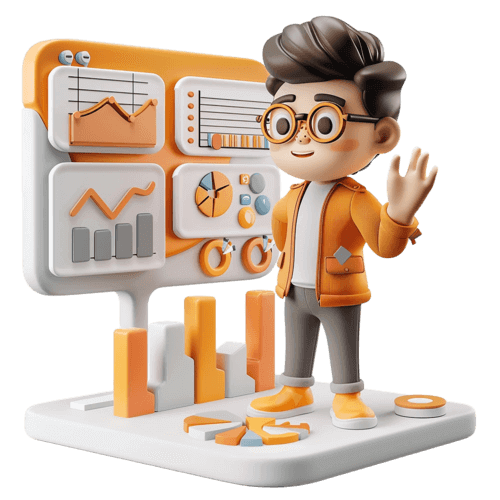How to Register on Binance: Complete Account Setup Guide
Learn how to quickly set up your Binance account, verify your identity, and activate two-factor authentication (2FA) for enhanced security.
Whether you're a beginner or an experienced trader, our detailed instructions ensure that you can easily navigate Binance's platform and get started with crypto trading safely. Follow our step-by-step guide to complete your Binance registration in no time!

Binance Account Registration Made Easy: How to Get Started Quickly
Binance is one of the largest and most trusted cryptocurrency exchanges in the world, offering access to hundreds of digital assets including Bitcoin, Ethereum, and stablecoins like USDT. Whether you’re a beginner or an experienced investor, creating a Binance account is your first step toward trading, investing, or staking cryptocurrencies. This guide will show you how to register on Binance quickly and securely, so you can start your crypto journey with confidence.
🔹 Step 1: Visit the Binance Website
Start by navigating to the Binance website. Make sure the URL is correct and secure (it should start with https:// and include a padlock symbol in the address bar).
💡 Pro Tip: Bookmark the website to avoid phishing scams or fraudulent clones.
🔹 Step 2: Click “Register” or “Sign Up”
On the homepage, click on the “Register” or “Sign Up” button, usually located at the top-right corner. You’ll be directed to the account registration page.
🔹 Step 3: Choose a Registration Method
Binance offers multiple ways to sign up:
✔ Email Registration – Enter your valid email address and create a strong password.
✔ Mobile Registration – Sign up using your phone number for added flexibility.
✔ Apple/Google Account Login – Use your Apple or Google account for a quicker sign-up process.
💡 Security Tip: Create a strong password with uppercase, lowercase letters, numbers, and symbols to protect your account.
🔹 Step 4: Verify Your Account (KYC Process)
To unlock full trading and withdrawal features, Binance requires identity verification (Know Your Customer or KYC):
-
Submit a valid government-issued ID (passport, driver’s license, or national ID).
-
Upload a selfie or perform live facial verification.
-
Provide proof of address, such as a utility bill or bank statement.
💡 Pro Tip: Verification usually takes a few minutes to 24 hours, so be sure to upload clear documents.
🔹 Step 5: Secure Your Binance Account
Once registered, enhance your account’s security with:
✔ Two-Factor Authentication (2FA) – Use Google Authenticator or SMS.
✔ Anti-Phishing Code – Add a custom code to email communications from Binance.
✔ Withdrawal Whitelist – Limit withdrawals to trusted wallet addresses.
💡 Tip: Activating these features helps protect your funds from unauthorized access.
🔹 Step 6: Fund Your Account and Start Trading
To begin trading on Binance:
-
Choose your preferred method:
-
Bank Transfer
-
Credit/Debit Card
-
Peer-to-Peer (P2P)
-
Crypto Transfer (e.g., BTC, ETH, USDT)
-
-
Once your account is funded, go to “Markets” and choose a trading pair to start trading.
💡 Bonus Tip: New users may qualify for welcome bonuses and deposit rewards—check the “Rewards Center” after registration.
🎯 Why Create a Binance Account?
✅ Access to Hundreds of Cryptocurrencies
✅ Low Trading Fees and high liquidity
✅ Staking, Spot, Futures, and P2P Trading Available
✅ Advanced Security Measures to keep your funds safe
✅ 24/7 Multilingual Support and educational resources
🔥 Conclusion: Your Crypto Journey Starts with a Binance Account
Opening an account on Binance is quick, easy, and essential for anyone looking to explore the world of cryptocurrencies. By following the steps above, you can register, verify your identity, secure your account, and begin trading within minutes. Whether you’re buying your first Bitcoin or diving into altcoin markets, Binance offers everything you need on a reliable and secure platform.
Ready to start? Sign up on Binance today and take your first step into the future of finance! 🚀💰